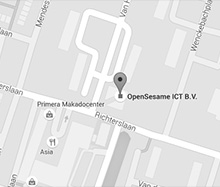Features
OpenIMS - Document Management Server (DMS) - has a lot of functionality. It can be tailor made according to the wishes of an organisation. This list of standard functionality is continuously expanding.
- Document Management. You can manage all kinds of files such as all Microsoft Office products, Adobe illustrator, Photoshop, Pagemaker, Acrobat (pdf), Autodesk Autocad, Microstation CAD, Corel Draw, WordPerfect, Paradox, Labview, Lotus 123, Tiff, JPG, BMP, Macromedia Director, Flash and a lot of other standard document types. OpenIMS DMS is browser based and can therefore be used from any location. Version management, workflow management and security are an integral part of the product. OpenIMS DMS is fully integrated with all open solutions for scanning (e.g. HP) and OCR (e.g. ScanSoft OmniPage).
- Directory Management. You can manage directories, or other structures like projects, on the document server.
- Users and Groups. With this module you can manage all users groups and the underlying users. A user group has certain rights within the OpenIMS system. Examples of supported rights are: read, edit (write), move, publish and delete.
- Search. This functionality is used to find documents within the document management system. The search engine of OpenIMS has similar facilities as the popular search engine Google. It searches full-text and/or in the metadata of the documents. Found searchterms are marked within the results. It is also possible to define the ranking of the results.
- Security. With this functionality all sessions (connections to OpenIMS) are protected. For example all passwords are stored encrypted (MD5 cryto hash). OpenIMS can cooperate with security technology like SSL and VPN to provide optimal security.
- Template Management. With this functionality it is possible to manage document templates for easy and quick production of company standard compliant documents such as contracts and proposals.
- Audit trail (history). OpenIMS has excellent history management functionality. For each document it is possible to see who did what when with a certain document. A full audit trail of each document is maintained.
- Workflow. Each document is linked to a workflow profile in which certain users are allowed to perform certain tasks on certain moments to the document. There is a webbased workflow designer to manage these workflows. Management of workflows will usually be performed by the application and/or system management department.
- Development (Flex). With this functionality IT professionals can extend the functionality of OpenIMS. For example the development of an interface with local CRM or ERP systems.
- Multilingual. By default the user interface of OpenIMS is multilingual. Dutch, French and English language packages are included in the standard product.